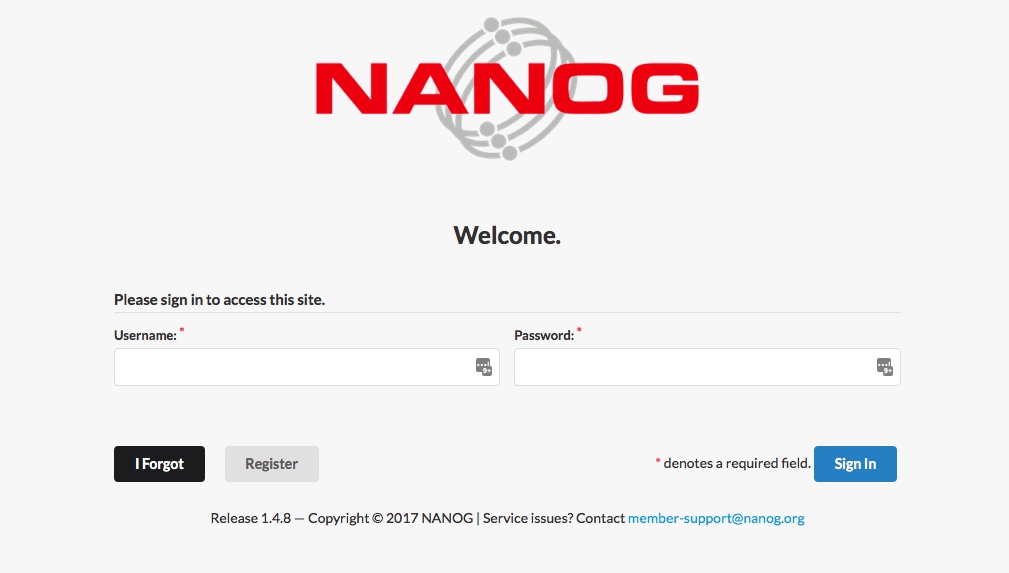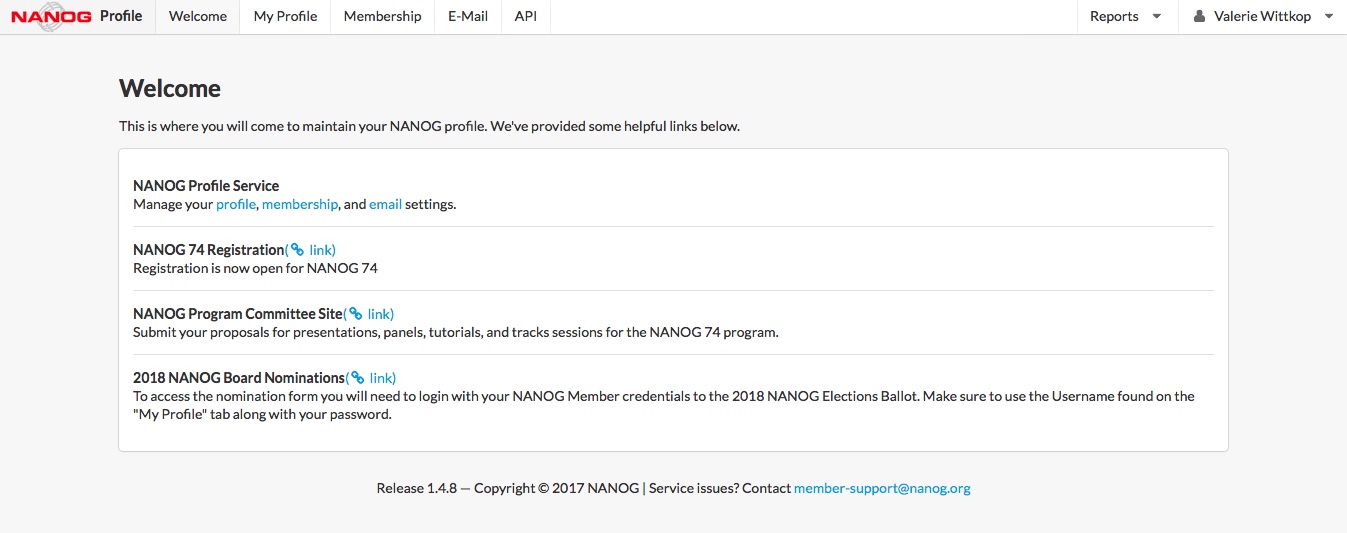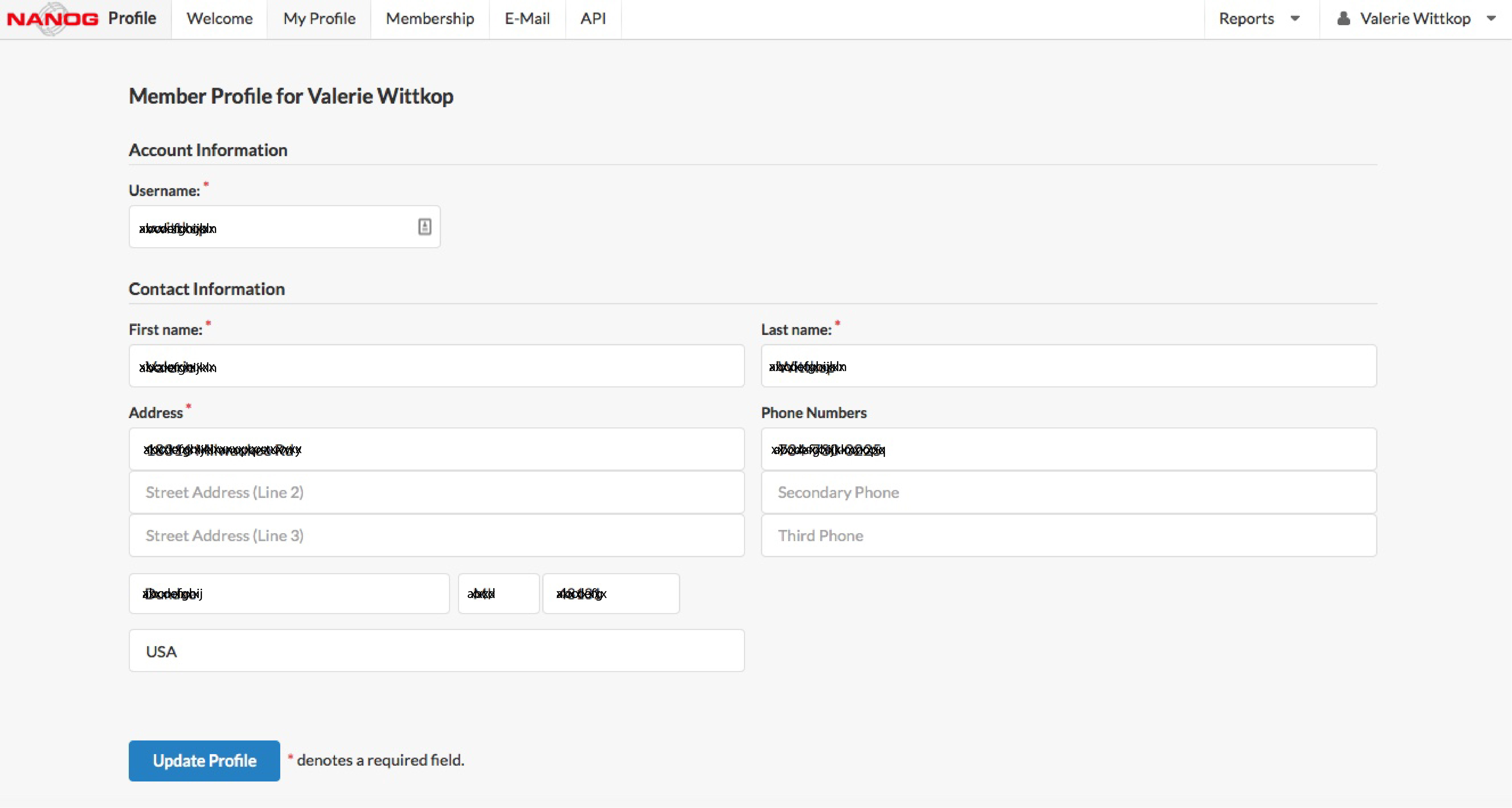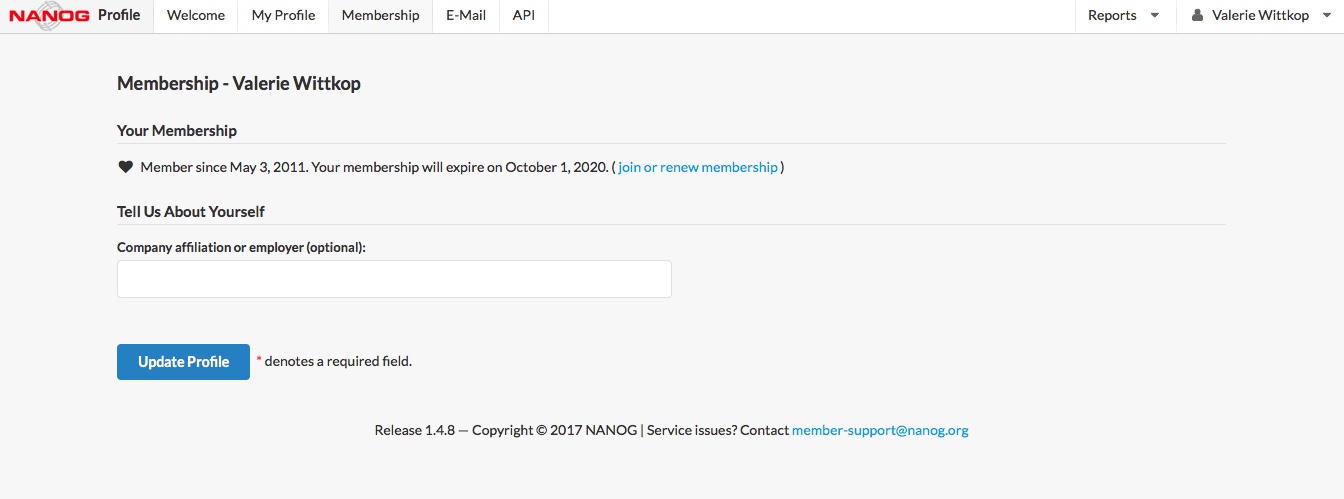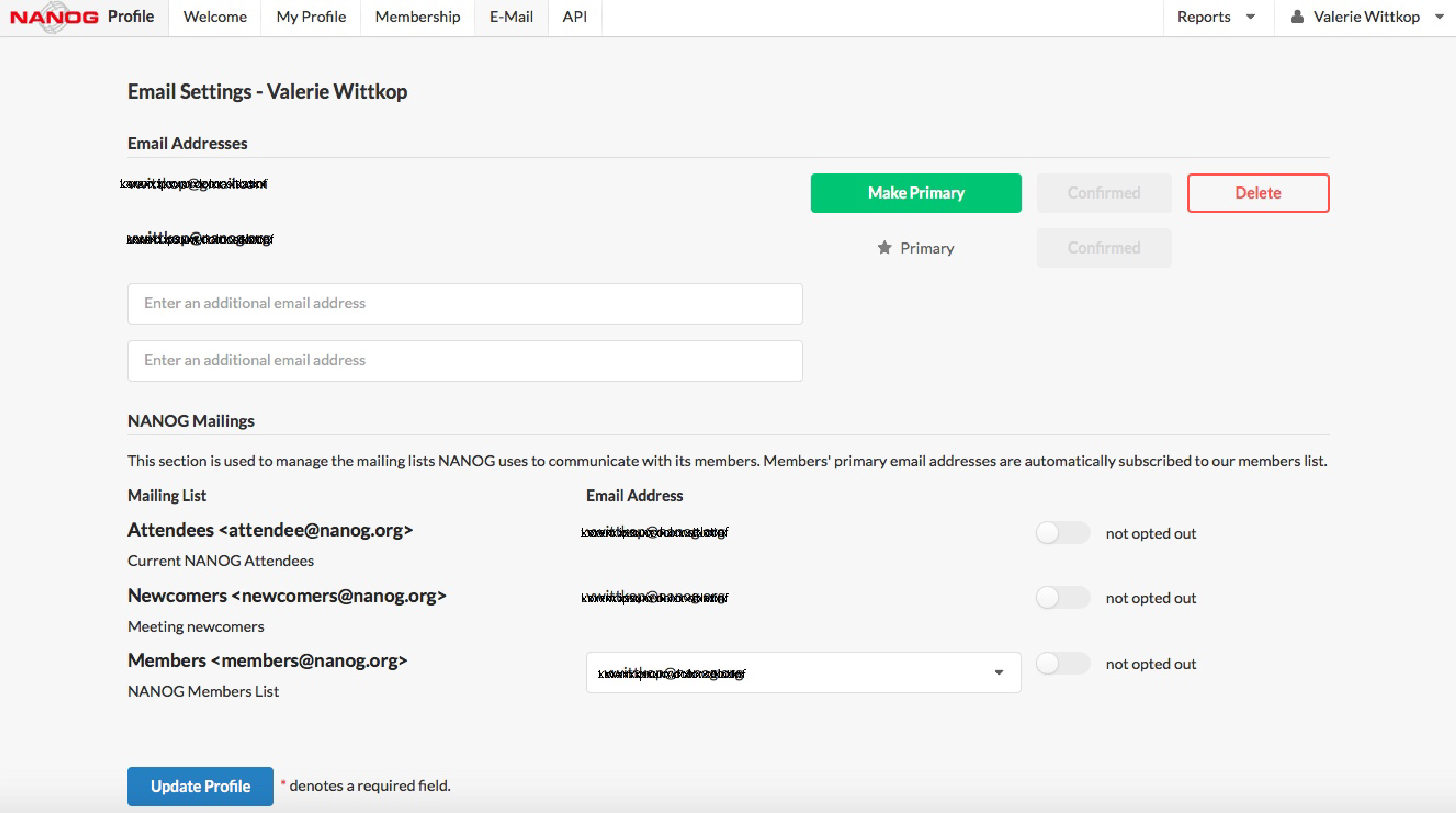From time to time you need to use your NANOG Member Credentials to access certain features of NANOG Membership. This page will help you determine what information is needed, and how to confirm your membership status. If after reviewing this page, you are still experiencing difficulties, please send a message to member-support at nanog dot org and a member of the NANOG Staff will assist you.
Log into the NANOG Profile Service
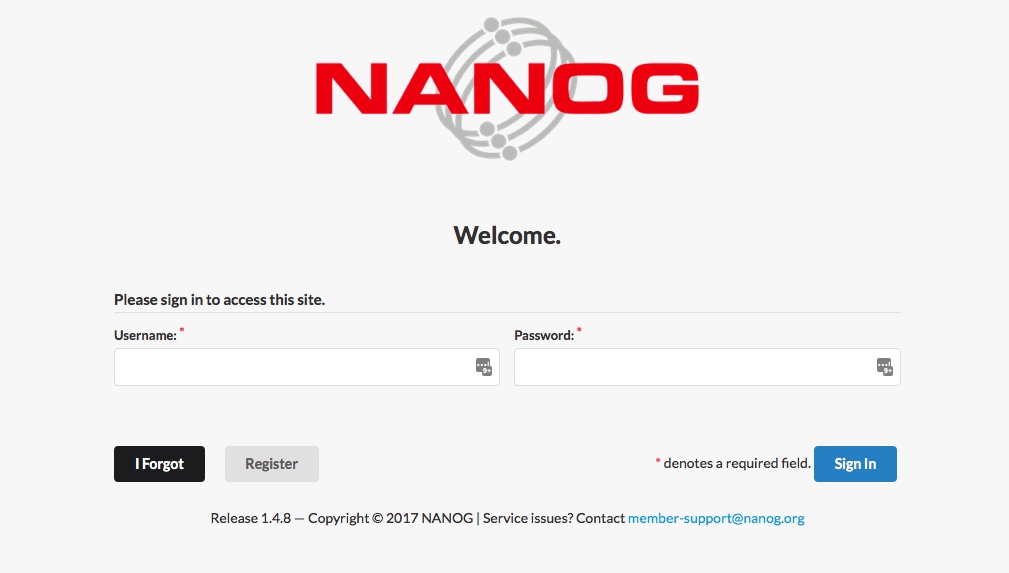
Enter your username or email address and password, click the Sign In button. If you forgot your password, click the I forgot button, and you will receive an email at the account on file with a link to reset your password.
Once logged in you will see the Welcome Page. This page contains links to your profile information, membership details, and email account links. It also provides links to the current NANOG Conference registration, Program Commitee Tool, and when active, Nominations Forms and Election Ballot.
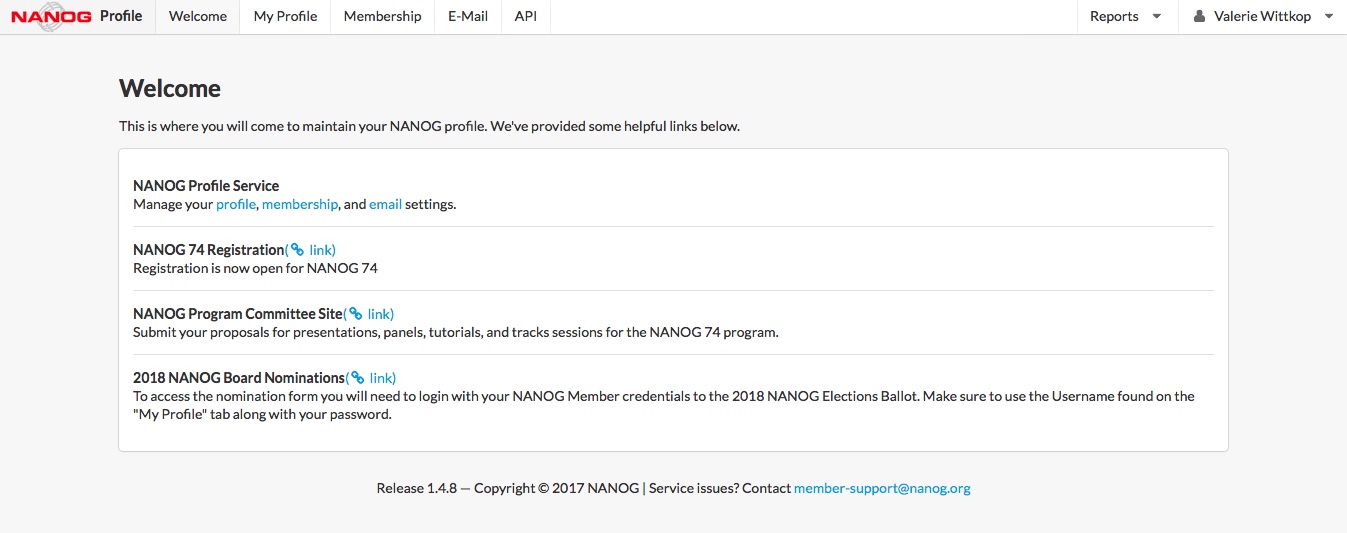
To confirm your username, click on the MyProfile tab. The first item listed is the username on your account. This is the information necessary for participating in the Nominations and Elections process.
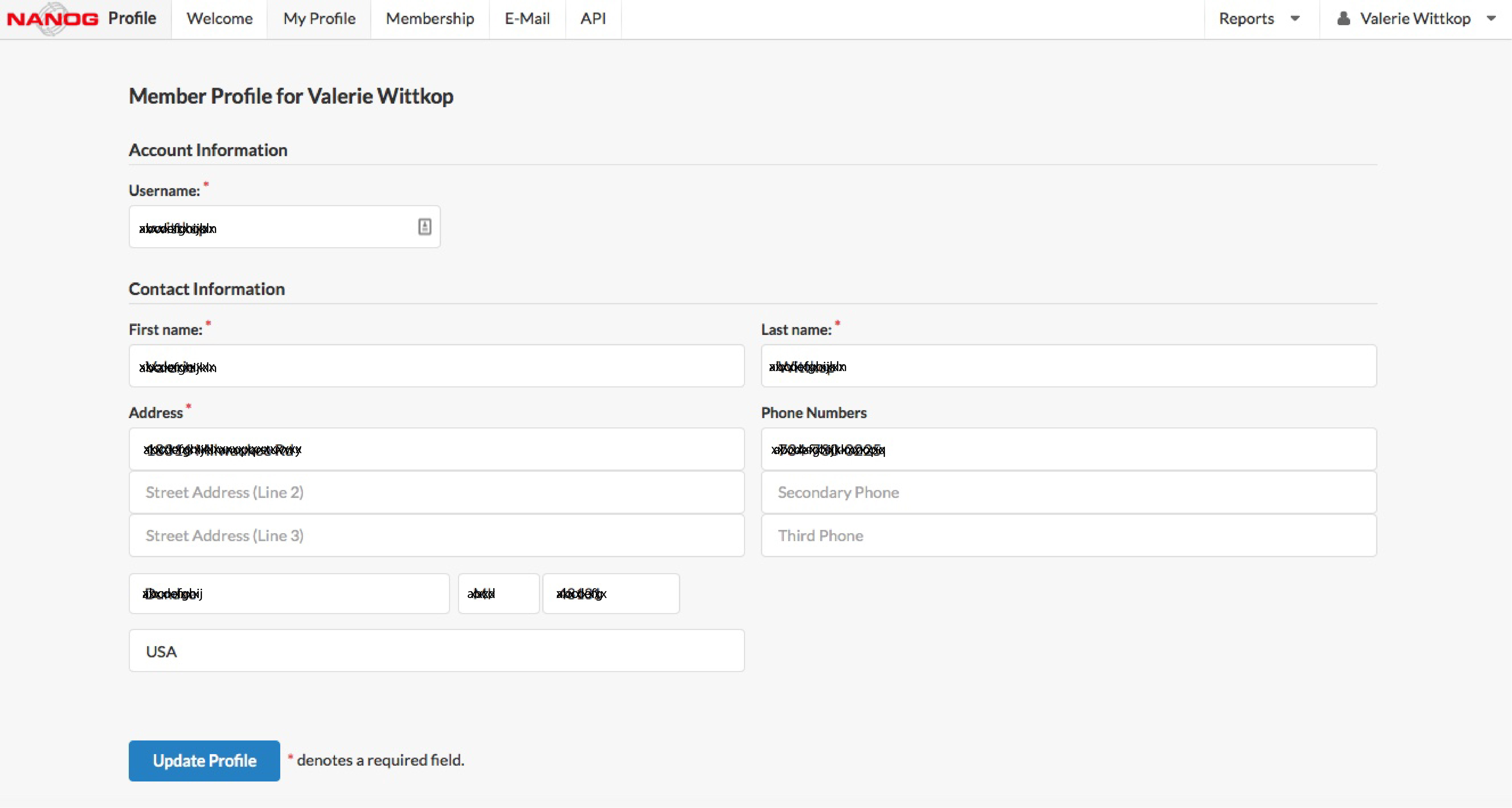
To confirm your membership status, click on the Membership tab. If you are a current member, the information will display with your membership since date, and when your current membership expires. If you are an expired Member, you can click the link to purchase membership.
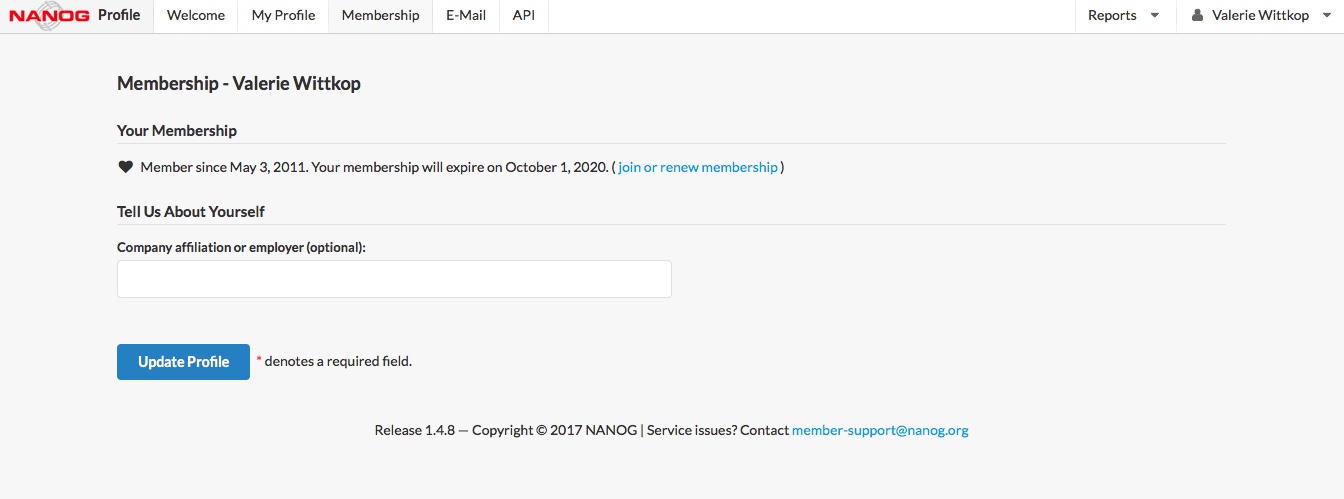
Click on the E-Mail tab to confirm the addresses associated with your account, and make changes to how you'd like to receive email from NANOG.
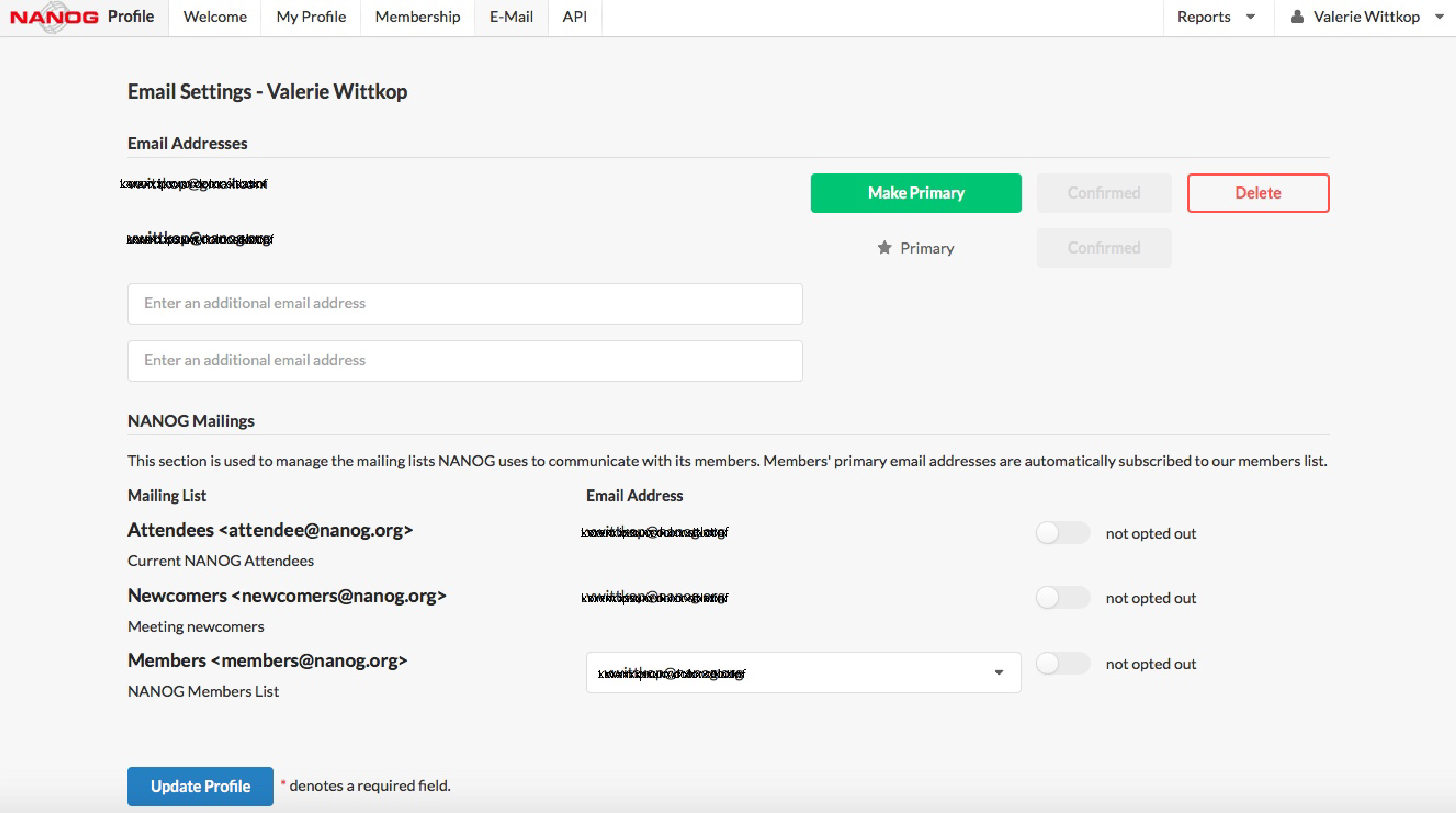
 Media Releases
Media Releases NANOG Meetings
NANOG Meetings Past NANOG Meetings
Past NANOG Meetings On The Road Meetings
On The Road Meetings Past On The Road Meetings
Past On The Road Meetings NANOG Hackathons
NANOG Hackathons Sponsors
Sponsors Mailing Lists
Mailing Lists Mailing Lists
Mailing Lists Join a NANOG Mailing List
Join a NANOG Mailing List Mailing List News
Mailing List News Mailing List Statistics
Mailing List Statistics Mailing List FAQ
Mailing List FAQ Mailing List Archives
Mailing List Archives Appropriate Topics
Appropriate Topics NANOG-Elections Policy
NANOG-Elections Policy AUP Enforcement Process
AUP Enforcement Process Membership
Membership About NANOG
About NANOG About NANOG
About NANOG Frequently Asked Questions
Frequently Asked Questions Contact Us
Contact Us Archives
Archives Governance
Governance Governance
Governance 2018 Elections
2018 Elections Board of Directors
Board of Directors Program Committee
Program Committee Past NANOG Committees
Past NANOG Committees Past Elections
Past Elections Past Elections
Past Elections 2017 Elections
2017 Elections 2016 Elections
2016 Elections 2015 Elections
2015 Elections 2014 Elections
2014 Elections 2013 Elections
2013 Elections 2012 Election Ballot
2012 Election Ballot 2011 Election Ballot
2011 Election Ballot 2010 Election Ballot
2010 Election Ballot 2009 Election Ballot
2009 Election Ballot 2008 Election Ballot
2008 Election Ballot 2007 Election Ballot
2007 Election Ballot 2006 Election Ballot
2006 Election Ballot 2005 Election Ballot
2005 Election Ballot 2017 Executive Director Search
2017 Executive Director Search Corporate Documents
Corporate Documents Code of Conduct
Code of Conduct Mailing Lists AUP
Mailing Lists AUP AUP Enforcement Process
AUP Enforcement Process Resources
Resources History
History Home
Home